Printing problem in the Addlestone Library - College of Charleston Libraries
Currently there is a problem with the LPTOne printing system which is preventing students from printing to the planet printers.
At this time, the only printing available is through the public printer. The public printer can be accessed from all of the computers within the lab. When printing, click on the default printer “Single Sided Print” and then choose the “Public Printer” as your option. The public printer costs $.10/page, and accepts cash and coins only. The public printer is located near the Mercury printer, between the computers and book rack on the reference desk side of the library.
We are currently working on getting LPTOne back up and working.