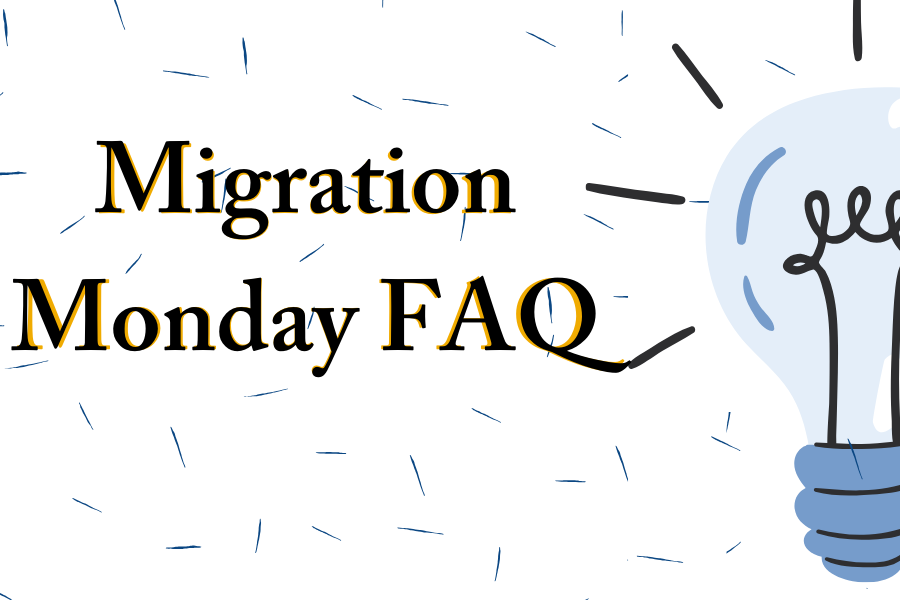Migration Monday: How do I sign into the Discovery Service and view my library account? - College of Charleston Libraries
For this Migration Monday, we’re letting you know how to sign in to your account and some of the amazing benefits of signing in.
As active CofC students, faculty, and staff, you can sign in to the Discovery Service and view your library account by using your CofC email address and MyCharleston password. (If you are another affiliated user, you will use the credentials provided when you registered with library staff.)
Once you’re signed in, you can view and manage your checkouts, requests, and other library account details. You can also save and personalize search results by setting preferred disciplines.
Check out this FAQ for more information!