Cmail launches for enrolled Students - College of Charleston Libraries
We are excited to announce the launch of Google Apps for our students, including “CMail”. This is the replacement system for Edisto email. All students will have the opportunity to be connected on a common system that integrates e-mail, chat, calendar, documents and other multimedia tools. Cmail — as we have named our customized version of Google’s email service — will offer every student an email address “@g.cofc.edu” that features increased email storage, better spam filtering and powerful search capabilities. A group of SGA members have been pilot testing this system since January.
“This switch will provide a dramatic improvement in the quality of communication and collaboration services for students,” says Bob Cape, the College of Charleston’s Senior Vice President and Chief Information Officer. “Plus, this service is free. So we are able to avoid the expense of maintaining the existing Edisto application, which translates into meaningful savings for the College.”
Google Apps for Education allows schools to give Google’s communication and collaboration applications to their entire education community for free. Students will have access to all applications, and later this year faculty and staff may elect access to all applications except Gmail. All services are hosted by Google and are available to users via any internet-connected computer or mobile device. Google Apps for Education includes the following services:
● Gmail – provides 7 gigabytes of email storage, highly effective spam filtering and powerful search with integrated voice and video chat
● Google Calendar – allows easy coordination of work or class schedules, meetings and events online
● Google Video – offers online video private to a school’s domain
● Google Docs – allows users to create and collaborate on documents, spreadsheets, presentations, forms, and drawings in real-time as well as upload and share any file type
● Google Sites – gives users the ability to develop and customize rich websites and embed Google Docs, Google Calendars, videos, and other media — all without requiring any technical expertise
● Google Groups – offers the ability to create mailing lists and discussion forums allowing students and teachers to easily and efficiently sharing documents, calendars, sites, and media with specific groups
To claim your Cmail account, you should log into MyCharleston, click on the Academic Services tab, locate the Google Apps Account Request channel and follow the instructions. The new account will be created once you have agreed to the terms of service. Your Edisto account will be migrated to your new Cmail account, and incoming mail will automatically be forwarded. You will be able to access your Edisto account for 15 days after submitting your Google Apps Account Request. You should avoid sending messages from your Edisto account after you sign-up, as mail will only be migrated once. Once the mailbox expires, you will not be able to login to Webmail, but your address will continue to forward to CMail.
The Google account password is separate from your Active Directory password (used for MyCharleston). We expect to implement a single-sign-on and/or password synchronization process in the next few months. We encourage you to use the same password for Google that you use for MyCharleston.
More information is available at the Frequently Asked Questions section on the College of Charleston Cmail website, http://it.cofc.edu/accounts–email/cmail. For additional questions, please call the IT Helpdesk at 843.953.3375.