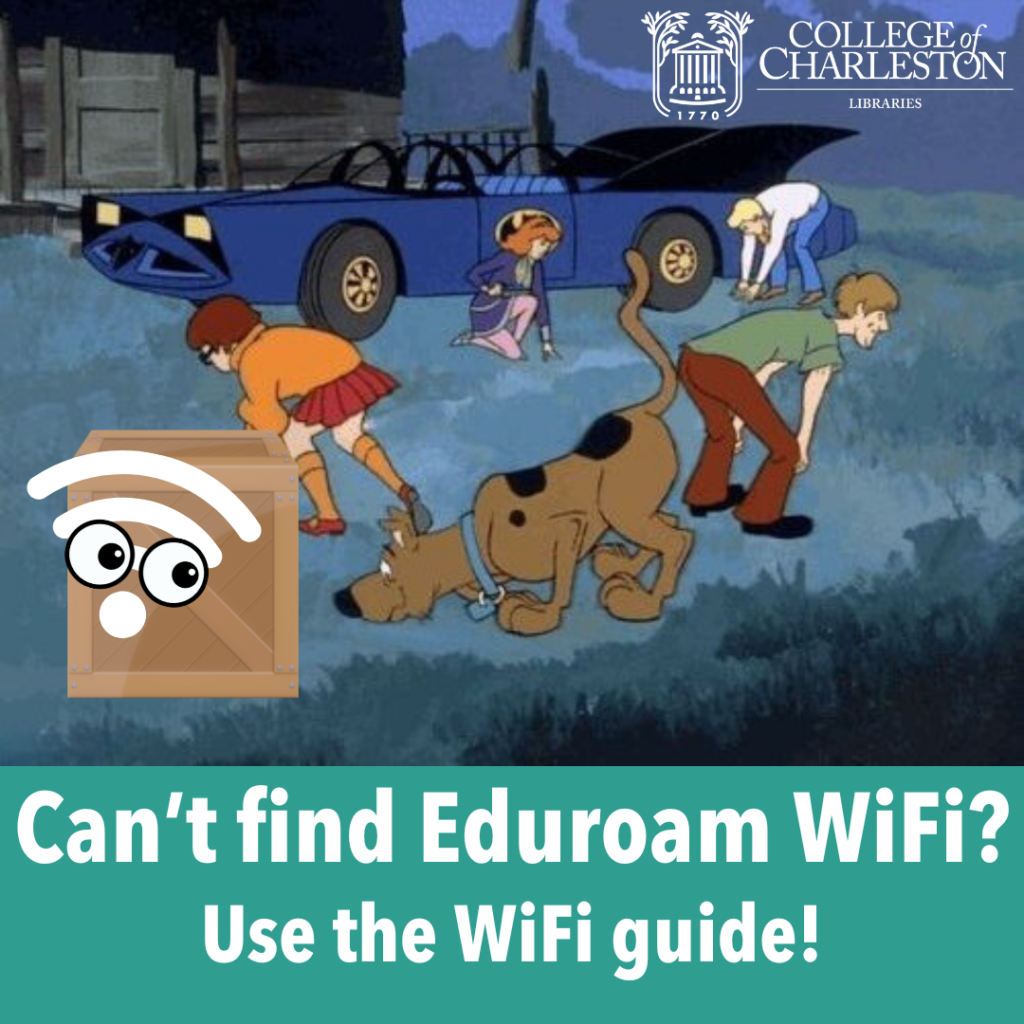Accessing Eduroam Wi-Fi - College of Charleston Libraries
February 8, 2024
Spotlight
Having difficulty connecting to Eduroam WiFi at the Library? Don’t worry, you’re not alone!
Follow these steps to connect:
- Select “Eduroam” from the available wireless networks.
- Enter your full CofC email address and MyPortal password.
- Click Join/Connect Network.
- Make sure you click “Trust” the network.
- Done! Now you’re connected.
Use our Wi-Fi connection guide for more detailed instructions about how to connect to the campus-wide WiFi, linked here.