Get real specific with Google’s Verbatim - College of Charleston Libraries
Google’s Verbatim search tool was introduced last November, but somehow, I missed it. The best explanation I have found is on The Huffington Post.
Simply put, it allows you to search the EXACT word you want to search, by-passing Google’s algorithmic guesses about what you really might have meant to search (“did you mean…?”). If you’ve ever been looking for an “oddly” spelled word, you know how frustrating it can be to get past Google’s substitutions.
After conducting a search, look for the tool on the left of the screen, under “show search tools.” Keep scrolling on the left and you will see verbatim.