Omeka Web Publishing - College of Charleston Libraries
What is Omeka?
What Is Omeka from Omeka on Vimeo.
Omeka: Serious Web Publishing
Content provided from the Omeka About page. For more information, visit the Omeka website.
Omeka is a free, flexible, and open source web-publishing platform for the display of library, museum, archives, and scholarly collections and exhibitions. Its “five-minute setup” makes launching an online exhibition as easy as launching a blog.
Omeka is a Swahili word meaning to display or lay out wares; to speak out; to spread out; to unpack.
Omeka falls at a crossroads of Web Content Management, Collections Management, and Archival Digital Collections Systems: 
Omeka is designed with non-IT specialists in mind, allowing users to focus on content and interpretation rather than programming. It brings Web 2.0 technologies and approaches to academic and cultural websites to foster user interaction and participation. It makes top-shelf design easy with a simple and flexible templating system. Its robust open-source developer and user communities underwrite Omeka’s stability and sustainability.
Until now, scholars and cultural heritage professionals looking to publish collections-based research and online exhibitions required either extensive technical skills or considerable funding for outside vendors. By making standards based, serious online publishing easy, Omeka puts the power and reach of the web in the hands of academics and cultural professionals themselves.
Funders
Omeka has received funding from the following federal agencies and private foundations:
- The Andrew W. Mellon Foundation
- Institute of Museum and Library Services
- Alfred P. Sloan Foundation
- Samuel H. Kress Foundation
How Might You Use Omeka?
Download a Feature List .
Major Partner: Minnesota Historical Society

Read how others are using Omeka in the public Zotero group.
Scholars:
- Use Omeka to publish an essay or digital dissertation, share primary source collections, and collaborate with others in the creation of digital scholarship.
- Features and plugins you might like: design themes, exhibit builder, tagging, dropbox plugin, DocsViewer plugin, geolocation plugin, Image Annotation plugin, Intense Debates commentsplugin.
- Examples: Digital Worcester, Euclid Cooridor, Experiencing Medieval Places, The World at the Fair ,Daisie M. Helyar, 1906-1910 Scrapbook .
Museum Professionals:
- Use Omeka to share collections and build online exhibits with objects you cannot display in the museum. Invite your visitors to tag and mark items as favorites, or to contribute content. Start a blog to publish museum news and podcasts.
- Features and plugins you might like: Dublin Core metadata standards, W3C and 508 compliant, design themes, exhibit builder plugin, MyOmeka plugin, contribution plugin, dropbox plugin, Bar Code and Reports plugin, Social Bookmarking plugin, data migration tools: CSV Import, OAI-PMH Harvest, OAI-PMH Repository.
- Examples: Lincoln at 200, Inventing Europe: Technology and the Making of Europe, 1850 to the Present , Object of History, Catawba River Docs, Gulag: Many Days, Many Lives
Librarians:
- Use Omeka as the publishing tool to complement your online catalog or launch a digital exhibit.
- Features and plugins you might like: Dublin Core metadata standards, W3C and 508 compliant, extensible and customizable item fields, RSS & Atom syndication, MyOmeka plugin, data migration tools: CSV Import, OAI-PMH Harvest, OAI-PMH Repository.
- Examples: Memorial Stadium 1924-1992 , Photographs by Homer L. Shantz, Eminent Domain,Upper Ringwood Library Collection.
Archivists:
- Use Omeka to share your collections, display documents and oral histories, or create digital archives with user-generated content.
- Features and plugins you might like: Dublin Core metadata standards, W3C and 508 compliant,exhibit builder plugin, extensible and customizable item fields, Dublin Core Extended plugin, DocViewer plugin, tagging, data migration tools: CSV Import, OAI-PMH Harvest, OAI-PMH Repository.
- Examples: Bracero History Archive, Hurricane Digital Memory Bank
Educators:
- Use Omeka to build inquiry-based tasks for students, to create lesson plans with accompanying primary sources, or build learning modules with your team.
- Features you might like: design themes, exhibit builder plugin, MyOmeka plugin, DocsViewer plugin, tagging, Intense Debate comments plugin, Image Annotation plugin.
- Examples: Laurel Grove School Teachers Workshop, Making the History of 1989, Children and Youth in History
Enthusiasts:
- Use Omeka to share your personal research or collections with the world, build exhibits and write essays that showcase your expertise.
- Features you might like: design themes, exhibit builder plugin, contribution plugin, live directory (coming soon), tagging, social bookmarking plugin, Media RSS for CoolIris plugin.
Additional Resources
- Up and Running with Omeka.net by Miriam Posner: Creative Commons licensed session Handout (PDF version, Word version) and Omeka vocabulary handout for Part I of the Omeka workshop delivered at THATCamp Feminisms West.
- Creating an Omeka Exhibit: Part II of Miriam Posner’s Workshop, download the tutorial as a PDF or Word document.
- How to Put a Collection Online with Omeka: Screencast on how to build an Omeka Exhibit.
- Omeka official tutorial on How to use Exhibit Builder.